It's important to provide individuals under your care with as much independence as possible, but at the same time it's vital to ensure you can look after them and ensure their safety when you're not there. The MyHomeHelper 10.1" Display Dementia Memory Aid Tablet enables you to set up reminders, daily diaries, and more to ensure that loved ones are cared for while helping them maintain their independence.
Calendar Clock Mode
The calendar clock display mode on the MyHomeHelper enables you to clearly display the time in whatever format is best, including in different colours. The Calendar Clock can be changed to look how you want, with each of the following as an option:
- Date: full, short, day only
- Analogue Clock: with optional second hands
- Digital Clock: 12 or 24 hour
Moreover, it includes a time of day message, which can be adjusted for each hour of the day. This setting is designed to help with sundowning, which can cause agitation and confusion when the sun sets.

Diary Mode
The diary mode enables you to show what is planned for the day or week ahead, helping you keep those under your care informed as to when you will be home, when carers will visit, birthdays, holidays and more. This enables you to provide them with context as to what is happening for the day, helping to put them at ease and enabling them to live more independently. It can be displayed in either daily or weekly mode, and can even alternate between the two.
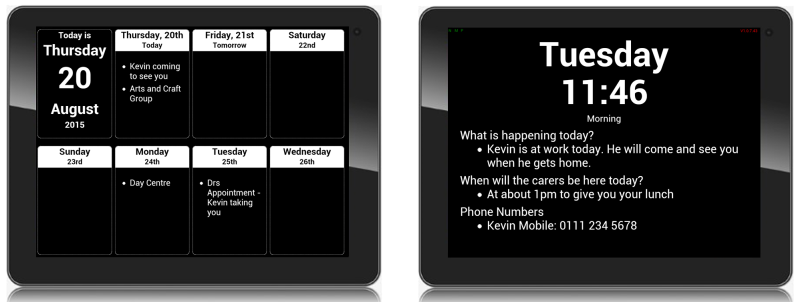
Weekly and daily view in the diary mode
Reminders Mode
Reminders can be set to show at a specific time or to appear randomly throughout the day. You can optionally choose to show an image with the reminder and play a sound to draw attention to the display. There are three types of reminders you can set up:
- Random reminders are used to try and encourage behaviour, such as ensuring they are drinking plenty of liquids throughout the day. You can choose how often random reminders are displayed throughout the day, and you can set up as many as you want.
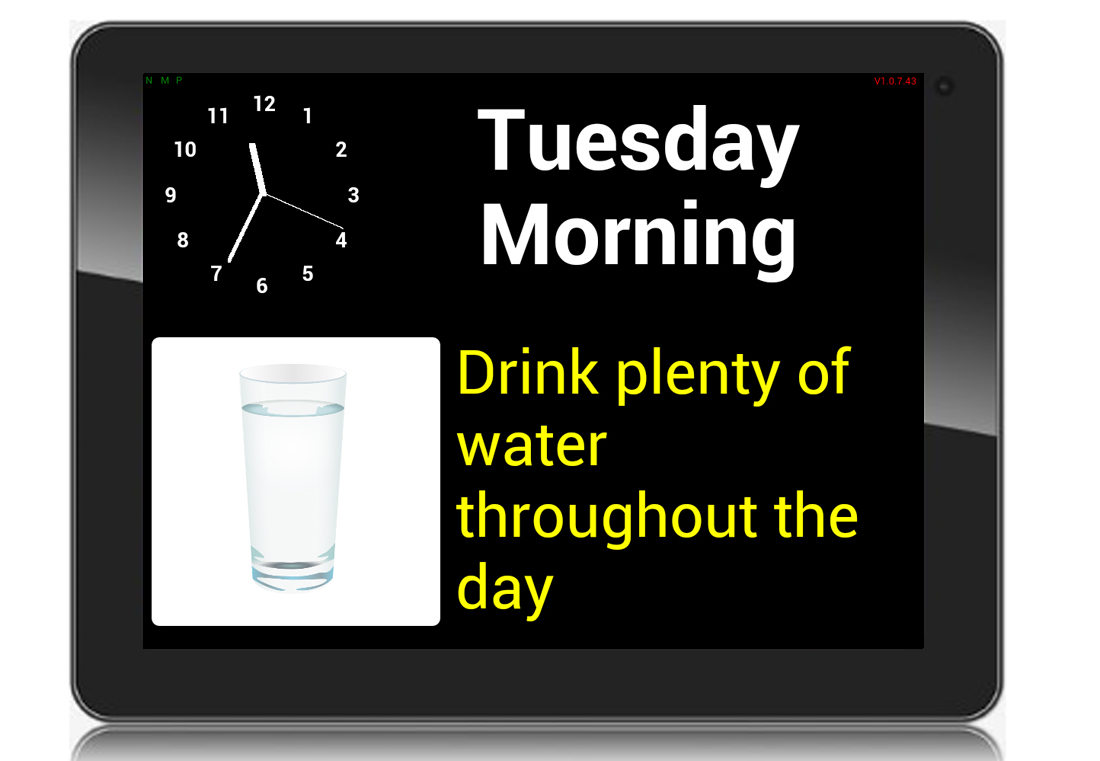
Random reminder to drink more water
- Reminder responses are ideal for those who have the ability to interact with the device. In this case you have the option, on timed reminders, to request a response back. You can define up to three response options and be notified by email when a response is given.
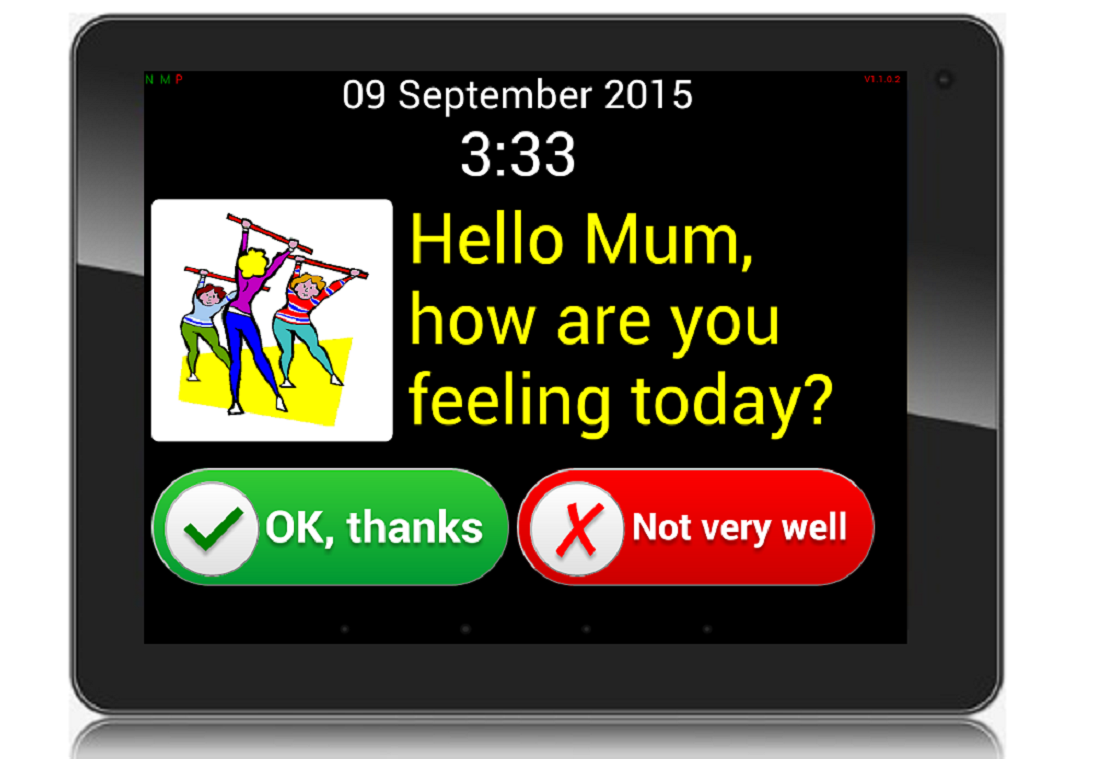
Reminder requesting a response
- Timed reminders are usually used to notify of impending events, such as dinner time, visits or even that a favourite TV programme is about to start. You can choose when the reminder appears, how long it stays on the display, and whether you want to repeat it through the day.
Photo Mode
Hundreds of photos can be displayed on the MyHomeHelper, enabling it to provide reminiscence and help to strengthen memory. You can even add captions to aid easier recollection.
News Mode
Up to 40 news sources can be selected, enabling those under your care to stay informed with what's going on in the outside world. Up to four news headlines will be displayed in the space of a minute.
Messages Mode
The MyHomeHelper can also receive instant messages from a range of different sources including SMS and Facebook. This helps you stay in touch with your loved ones and let them know quickly of any updates.
Skype calls can also be made to the MyHomeHelper. These will automatically be picked up, ensuring you can get through instantly.
Video Call Mode
The MyHomeHelper display is integrated with VSee, providing seamless auto-answer video calling which allows you to make video calls to the display without the user having to do anything to answer it. When you end the call, the MyHomeHelper automatically resumes control over the display.
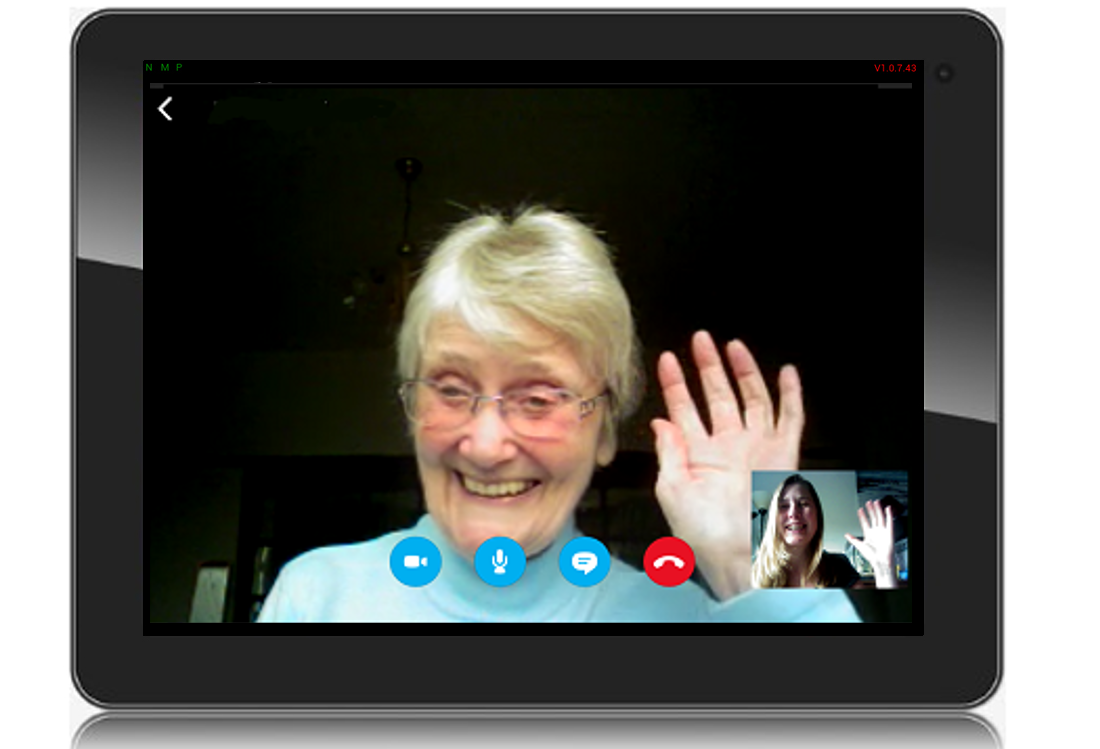
Video calls are answered automatically
How Does the MyHomeHelper Subscription Work?
The MyHomeHelper is supplied with a 12-month subscription, which needs to be renewed after the first year. You can do so on the MyHomeHelper.co.uk website.
Renewing your subscription is optional. If you do not wish to renew it your tablet will continue to work but you will not be able to make any changes to what is shown.
Does the MyHomeHelper Require an Internet Connection?
Yes, the MyHomeHelper requires access to an internet connection. This is needed to activate the display and to receive on-going updates.
How Much Data Does It Use?
Excluding video calling, the MyHomeHelper typically uses less than 1GB of data per month although there may be spikes in data usage if you upload a lot of photos in one go. Using the Video Call feature can significantly increase the amount of data used.
Video calls use approximately 7.5mb per minute, meaning that if you were to make a daily 10-minute video call, you would use approximately 2GB of data per month. The total amount of data used per month is usually less than 4GB.
How Big Is This Tablet?
The tablet is 258.5mm wide, 168.5mm high and 9.5mm deep. The display part of the tablet is 217mm wide and 136mm high.
Is It Meant to Be Left Plugged In?
Yes, this tablet needs a power source to work. As soon as it is connected to power it automatically turns on.