Memrabel 3 Touch Screen Memory Prompting Alarm Calendar Clock
The Memrabel 3 Touch Screen Memory Prompting Alarm Calendar Clock is designed for elderly individuals with dementia, who may find it difficult to remember daily tasks such as doctor's appointments, meals and medication. By using the Memrabel Dashboard, or a USB drive, caregivers can send simple and clear reminders their loved ones at any time, whether that's a text, audio or image.
What's Included?
Key Features and Benefits
- Range of reminder options to help create a daily routine
- Different clock display options available to suit all users
- Assign your videos to a touch tile for easy playback
- Set up wizard for straightforward dashboard use
- Visual alarm notification ideal for hearing impaired
- Night mode display dims the screen for use in the evenings
- Dashboard allows you to edit reminders with ease
How Does the Memrabel 3 Work?
The Memrabel 3 is essentially a multimedia alarm clock. It will display the time like a normal clock, with different display options available. You can easily set alarms to go off at different times, e.g. daily, weekly, monthly, yearly. When the alarm time is reached, the device will display HD multimedia content. This could be a video, audio or an image and media can be added with a USB drive. For example, at 1pm, you could display the following reminder:

Simply add an image to improve your daily reminders
Who Can Use the Memrabel 3 Memory Prompting Device?
This product is ideal for elderly individuals living alone, especially those with poor memory or dementia. The touchscreen device can be used to display a range of helpful prompts, such as the time and date, as well as images and reminders. To help you take care of your elderly relative with ease, you can simply add features using the device itself, the Memrabel Dashboard, or by adding a USB.
Can I Add Multiple Images to a Reminder Slide?
The Memrabel 3 can also display a slideshow. If any alarms are set, they will still play and will return to the slideshow afterwards. This is superb for displaying pictures of family and friends during the day. Music can also be played, as there is lots of storage for MP3s of your relative's favourite music.
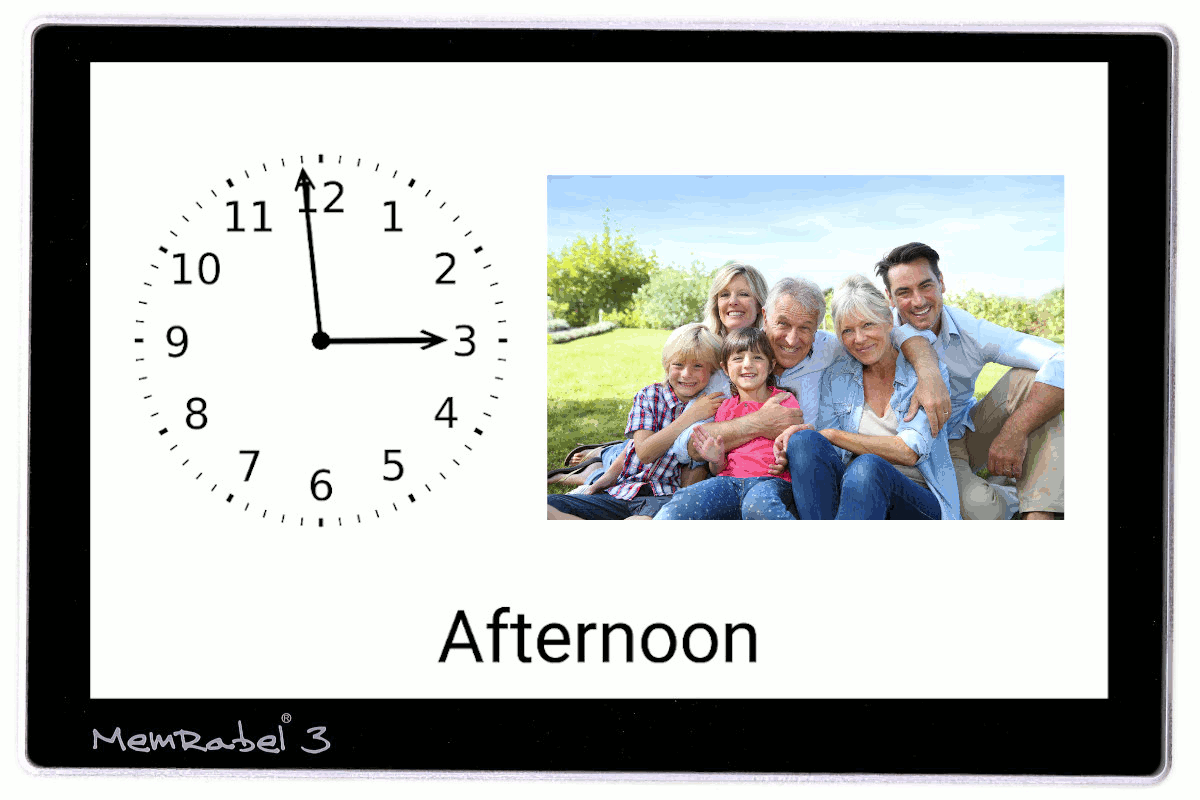
Add a slideshow to remind of friends and family throughout the day
Can I Send Texts Via the Memrabel Touchscreen Tablet?
Using the Memrabel Dashboard, you can easily send a text message that will appear at any selected time. Take a look at the image below for an example:

Send a text message at any selected time
How Can this Product Help Me Maintain a Daily Routine?
The Memrabel 3 has a range of applications. Alarms that can help maintain a daily routine include the following:
- Breakfast
- Lunch
- Dinner
- Medication reminder
- Birthdays
- Doctors appointments and care visits
- Play music
- Texts and video messages
Additional Information
This device is supplied with over 150 pre-installed task prompting videos. The Memrabel does not require the dashboard to function and can operate without it. You will receive information on how to purchase a Memrabel Dashboard subscription when you receive the Memrabel 3.
Technical Specifications
- Display Screen Dimensions: 220 x 140mm
- Power: 5V DC Mains Adaptor
- Connectivity: Wi-Fi 2.4/5GHz
- Inputs: USB/SD Card (Supports Up To 128GB)
- Outputs: 3.5mm Headphone Jack Socket
- Audio Output: 2 x 2W RMS
- Power Consumption: +/- 1W